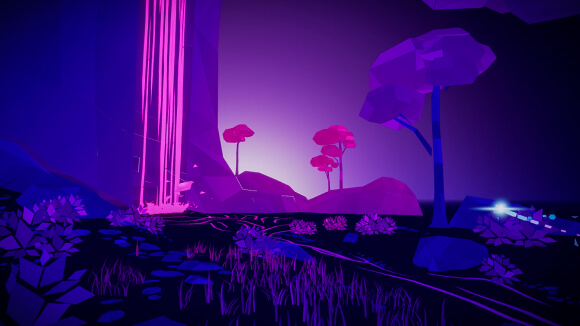Head tracking
Head tracking helps the system build the world around you and understand which vector you're focused on. The objects are pinpointed with SLAM technology. Head-tracking helps you determine the coordinates of the points so that the environment of the glasses is smooth and comfortable and you are more immersed in the process.Bloom OS
Created entirely for virtual, augmented, and mixed reality
We created an opportunity to experience and take our lives to a new holographic stage. The OS design is very versatile, adaptable, and fully compatible with any hardware. See the future of the future today
Control
Bloom OS uses the power of artificial intelligence to detect, understand and remember the signals your body sends to your device. We've equipped it with voice recognition, head, eye, and hand tracking to interact with your environment for maximum usability and efficiency
Eye-tracking
Eye-tracking gets information about eye movements and pupil states. This feature makes it easier for you to select, move and interact with objects just by looking at them, making you feel like a hero in a super-suit. The selection is done in the same way as with head tracking.Voice recognition
Bloom OS provides us with a virtual assistant. An artificial intelligence-enabled assistant, something like Tony Stark's assistant. Helps you navigate through the interface, and search for information in the search engine. Will do whatever you want.Gesture tracking and control
Bloom OS recognizes hand movements by tracking the position of one or both hands that are visible to the device. It currently supports thirteen hand positions, but machine learning technology allows us to delete, modify and add new ones. You get an incredible sense of presence. Imagine spinning a levitating 3D rocket engine model in front of you with your own hands over your desk, or wherever your eye is pointing.Simultaneous localization and mapping
Spatial mapping provides a detailed live representation of real surfaces for navigation and geometric representation of the environment (e.g., window shape, wall position, or table size). Bloom OS remembers every bit of the outside world. You can create a map of your apartment and make one of the walls a virtual desktop. The system will remember where you've pinned your objects, so you can have them there even after waking the device from sleep mode.World without limits
The world of Bloom OS has no limitation; by putting your head down or lifting it up you won't see the boundaries of the imaginary display. Everything will be truly augmented reality. You will be able to create 3D holograms anywhere in the world around you. Open any application you want and select locations for it at any point around you. If the application is in 2D, it opens a window, but if it's in 3D, what do you want.
2D
In this mode, your application will appear as a window hanging in space, inside which the application itself runs. You can resize it, and place it in 6 directions at any point in space you think it might fit well. You can move it closer or further away. One of the key features of the 2D mode is the ability to use the virtual keyboard. You have access to the text input in any application. Your hands are your mouse, so you control everything by clicking on them3D
Here, your application is no longer a frame, but a three-dimensional object. It could be a virtual dog running around your apartment, a guitar you can play, or any other object included in the app. In 3D mode, input is via gestures, gaze, and voice. All system notifications will come to you with the sound of your assistant, and you can respond to them by also addressing them. Holograms from different applications will not overlap each other.Run anything
Literally, every app created for other Linux platforms, such as desktop or mobile, can run on Bloom OS. There is an app store that lists over 45,000 packages and apps. The user does not need to switch between 2D and 3D applications, he can use them simultaneously.
45 000+ Apps
Our operating system is designed to be able to run all Linux applications out of the box
Virtual Reality Mode
Bloom OS is also more than augmented reality, the operating system also supports virtual reality mode. You will be able to play your favorite VR game or visit any room without additional drivers or hardware.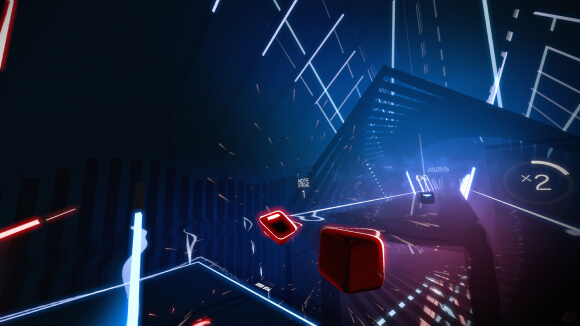

Mixed Reality Mode
Mixed reality is the main thing that Bloom OS provides: this mode gives us the ability to combine the objects of the virtual world with the environment of the real world.Bloom World coming soon
And here's a special fully virtual space where you can collaborate with brilliant minds on your ideas or projects or get inspired. How does it work? Let's say you get a virtual space that you can use for whatever you want. You can change it, show it to others, invite people there, sell it - it's your property and you decide how to use it. Build it the way you want, buy an item you like, create your own masterpiece, or just hang out with friends.
Unlimited work potential
Bloom OS gives you all the tools you need to create your own digital experience. Create Linux apps for multiple device types using 2D mode. Take advantage of the Bloom SDK, or use the well-known Unity or Unreal Engine. The Bloom Emulator allows you to create compelling apps, graphics, or games that take up the user's entire space. Developing with Bloom OS can be a great adventure and really make it easier and more advanced to create websites, apps, or games.